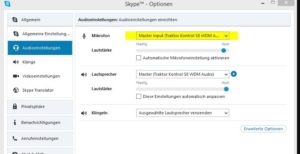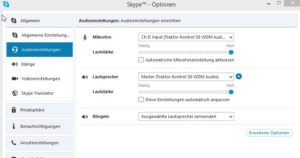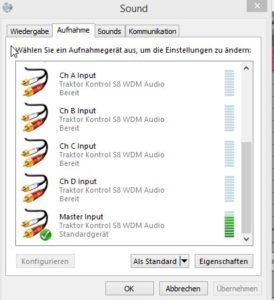Author Archives: nick
EP3
[cue id=”4282″]
EP3
EP 2 – Sorted out
EP 2 – Tracks for Review
IT Technologies – DB, Storage
crate.io
IT Technologies – Container
Container Management
- Kubernetes – Wikipedia
Verwaltet container auf Nodes - https://www.informatik-aktuell.de/entwicklung/methoden/kubernetes-architektur-und-einsatz-einfuehrung-mit-beispielen.html
Docker
- https://docs.docker.com/get-started/#images-and-containers
- A single container running in a service is called a task.
- Docker machine is used to install&control docker engines on virtual hosts.
- A swarm is a cluster of machines running Docker.
- Docker in Ubuntu VM https://www.shogan.co.uk/vmware/setting-up-a-basic-ubuntu-16-04-docker-host-vm/
docker ps list all running containers
## List Docker CLI commands
docker
docker container --help
## Display Docker version and info
docker --version
docker version
docker info
## Execute Docker image
docker run hello-world
## List Docker images
docker image ls
## List Docker containers (running, all, all in quiet mode)
docker container ls
docker container ls --all
docker container ls -aqIT Technologies – Analytics, Machine Learning
Find my finished music
…here:
Released Albums
https://soundcloud.com/robert-getzner/albums
Enjoy!
Work in progress
https://robertgetzner.com/PersonalWordpress/music-next-track/
I use: Ableton Live (on Windows, using “some” plugins), Maschine Mk2, Push 2, Traktor S8, Electric Guitar Epiphony LePaul, Electronic Drum Kit, Shure, …. 🙂
Setup of Music Collaboration via Skype (Voice/Video) and LiveStream (Sound)
I want to get some music coaching and review. Thus I need a solution where we can exchange voice and video. Because sound quality via Skype is not sufficient to judge the music itself, I set up a live stream in addition.
I need to hear the voice of my communication partner in my headphones in addition to the sound from the DAW (Ableton Live in my case). The sound from my microphone needs to be transmitted to my communication partner, the music from my DAW shall go out through the live stream.
Skype Audio Settings for Voice In/Out
also works, but sound is too silent:
Live Stream via OBS and youtube
Go to https://www.youtube.com/live_dashboard and press “Livestream einleiten”.
Latency?
Im youtube browser Player die Video Qualität so tief wie möglcih auf 144
Live Stream via No23Live
Simple to setup with coding being generated for your own homepage. The automatic detection of the “own IP”, ie your home PC, did not work in my setup. Also if your internet provider assigns a new IP for you, you need to change your html or configuration.
http://robertgetzner.com/stream/
Latency is around 15s in my setup.
No23Live can only stream from the Windows standard input device, this setting must be made for Traktor in the windows recording settings: