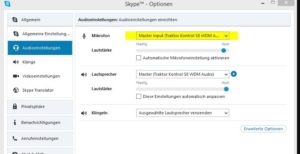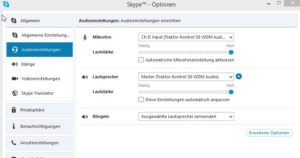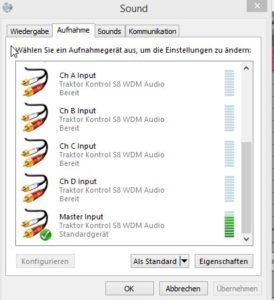I want to get some music coaching and review. Thus I need a solution where we can exchange voice and video. Because sound quality via Skype is not sufficient to judge the music itself, I set up a live stream in addition.
I need to hear the voice of my communication partner in my headphones in addition to the sound from the DAW (Ableton Live in my case). The sound from my microphone needs to be transmitted to my communication partner, the music from my DAW shall go out through the live stream.
Skype Audio Settings for Voice In/Out
also works, but sound is too silent:
Live Stream via OBS and youtube
Go to https://www.youtube.com/live_dashboard and press “Livestream einleiten”.
Latency?
Im youtube browser Player die Video Qualität so tief wie möglcih auf 144
Live Stream via No23Live
Simple to setup with coding being generated for your own homepage. The automatic detection of the “own IP”, ie your home PC, did not work in my setup. Also if your internet provider assigns a new IP for you, you need to change your html or configuration.
http://robertgetzner.com/stream/
Latency is around 15s in my setup.
No23Live can only stream from the Windows standard input device, this setting must be made for Traktor in the windows recording settings: